තොරතුරු තාක්ෂණයේ මවල පෙන්වීම - තුන්වන කොටහ
පොරොන්දු වුන විදිහට ඔන්න මම අද කතා කරන්න යන්නේ Software Virtualization ගැන. මේ ක්රමය Hardware Virtualization වලට යම් තරමකට සමාන වුනාට ගොඩම වෙලාවට Workstation පරිගණක වලට සහ Testing වලට තමයි පාවිච්චි කරන්නේ. Software Virtualization අයත් වන්නේ ක්රමයට. කලින් ස්ථාපනය කල Host මෙහෙයුම් පද්ධතියක් මත Virtualization Software එක ස්ථාපනය කරන අතර ඒ මත Guest මෙහෙයුම් පද්ධති ස්ථාපනය කරයි.
මේ රුපය බලන්න.
මේ රුපය බලන්න.
අපිට භාවිතයට ගන්න පුලුවන් Virtualization Software වලින් ඉදිරියෙන්ම ඉන්නේ VMware Workstation ඉතාමත් දියුණු තාක්ෂණික ක්රම ගන්නාවක් සමග එන VMWare Workstation දැන් ඉන්නේ එයලගේ 7 වන සන්ස්කරණයේ. නමුත් මේක සල්ලි දීල ගන්න ඔන එකක්.
නිකන් දෙන වලින් ගොඩාක්ම හොදයි කවුරුත් වගේ භාවිතා කරන Oracle Virtual Box. කලකට ඉහත Sun Virtual Box කියල හදුන්වපු මෙයා දැන් Oracle ලගට ගිහිල්ල.
ඊට අමතරව මයික්රොසොෆ්ට් සමාගම හදුන්වල දුන්න එකත් Microsoft Virtual PC ඉතාම ජනප්රියයි,අවාසනාවකට වගේ මේකේ ලිනක්ස් , මැක් වගේ මයික්රොසොෆ්ට් නොවන මෙහෙයුම් පද්ධති Visualize කරන්න බෑ.
මමත් ආරාධනා කරනවා ඔයාලට අනාගතයේ රජ කරන මේ Virtualization ක්රමය අත්හදා බලන්න කියල.
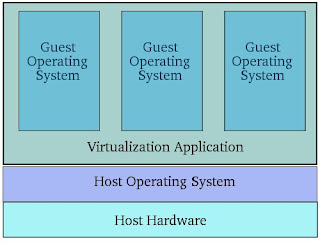



Dear Dhanushka
ReplyDeleteI have some problem on above note. As My knowledge above two systems that OVM & VMW are use for hardware virtualization. ]
I have ‘t any experience about the Microsoft ones. Theose softwares use for the virtualized the hardware and get out the maximum capability of the hardware. In other words those software use for the make several virtual systems not for the software virtualization. For the software virtualization, in world use Citrix. It is virtualized most of softwares but not hardware. In most of Telecommunication organization & airlines use Citrix even Google also.
any way its good and fine blog
No VMWare has two editions
ReplyDeleteVMWare ESxi is the version supported Hardware virtualization. Other version ( VMWare Work Station Support only Software virtualization).
http://www.dhanushkasline.com/2011/04/blog-post_29.html
http://www.vmware.com/products/vsphere/esxi-and-esx/overview.html
I never told Software Story here, In ESxi you have to have boot your hardware system from Esxi CD.then u can manage your VM according to you
ReplyDelete